How it Works
VehicleMRI scans the vehicle’s internal electronic systems to help identify potential or, hidden issues. VehicleMRI offers a standard way to inspect a vehicle from the inside-out. VehicleMRI helps save time by checking for software updates, tests the vehicle’s battery, and helps raise CSI by reporting open recalls or technical service bulletins. Watch the video below to see the process in action from start to finish.
Let’s Get Started
It’s a simple task with big results – when a technician performs the steps below, results are displayed with valuable information that can be used to help identify underperforming parts leading to additional service recommendations. Read on to learn what to expect from a VehicleMRI scan.

Step 1: All tests begin with the vehicle in the KOEO (Key-On-Engine-Off) position. Make sure the dash lights are visible.

Step 2: The technician then plugs the interface device into the vehicle’s OBD2 port.

Step 3: If the technician already has a VehicleMRI account, they’ll simply use their tablet or smartphone to log in to the VehicleMRI testing application.
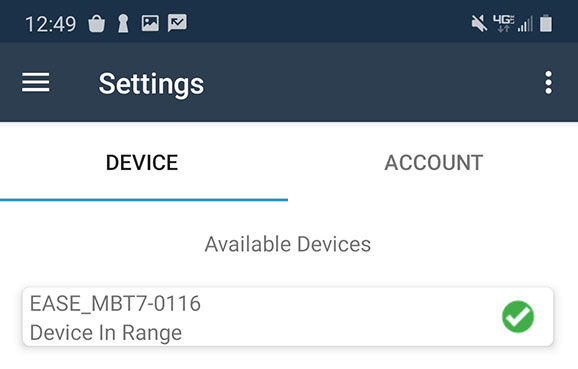
Step 4: Once logged in, please ensure the correct interface device is connected or, choose the correct interface device in Device Setting tab under Settings.

Step 5: As a pre-condition, the engine temperature is expected to be at least 140 degrees for closed loop status with an idle around 825 rpm or less. Pre-conditions can be skipped if needed.

Step 6: The technician selects the type of scan desired, enters the odometer reading, enters the repair order number, then hits submit.

Step 7: VehicleMRI begins its scan, reading data off of the available controllers, analyzing and comparing the data to known good specifications.

Step 8: While the program is actively communicating with the database the communication LED blinks red and the Bluetooth LED is blue.

Step 9: When the scan is finished, results are displayed on their tablet or smartphone, allowing the technician or service advisor to share with the vehicle’s owner. The report can be printed or emailed.

